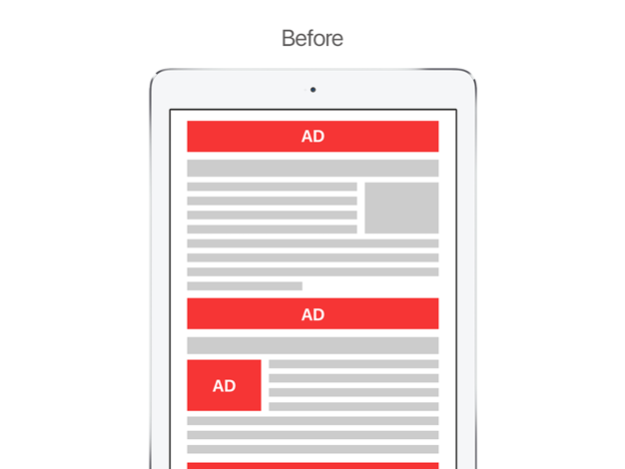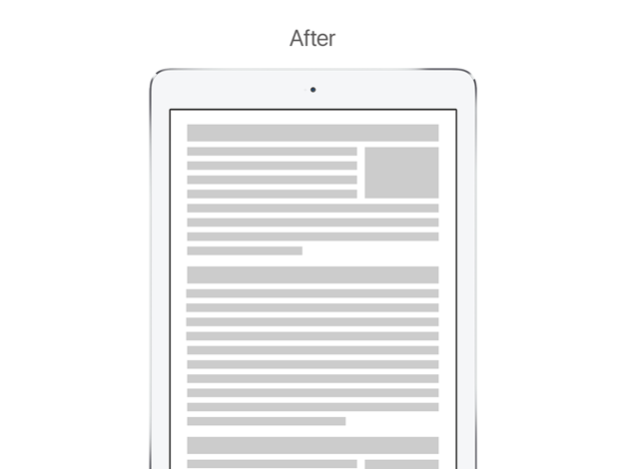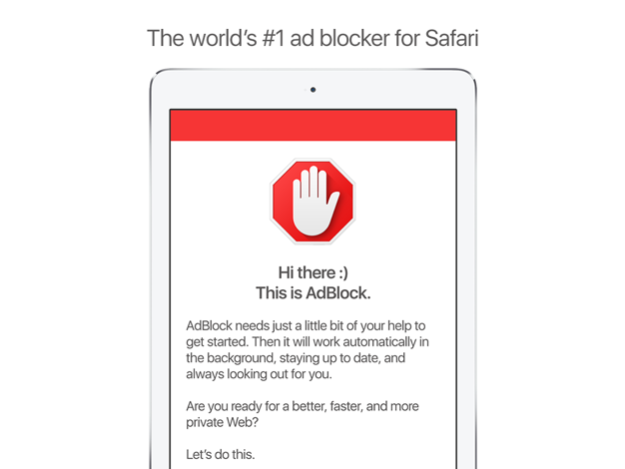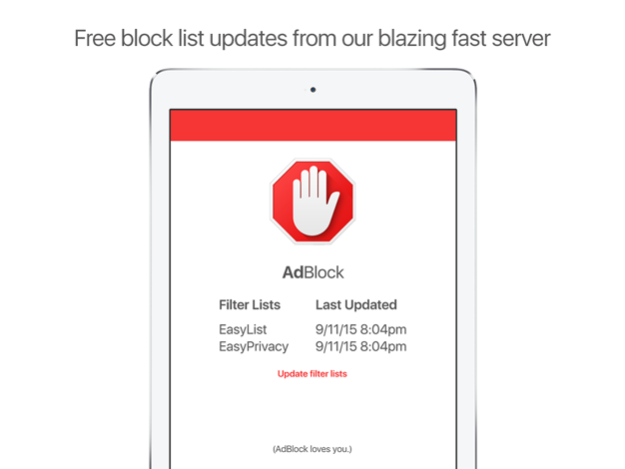AdBlock for Mobile 2.0.0
Continue to app
Free Version
Publisher Description
Stop seeing ads on the web. AdBlock is the completely free, #1 most popular content blocker for Safari, with over 50 million users across all browsers.
AdBlock. Accept no substitutes.
* NEW: Custom language setting to block region-specific ads
* Easy setup, with ad blocking test function
* Save battery life by only loading the content you care about
* Save money on monthly data usage
* Enjoy faster web page performance
* Built-in privacy protection with anti-tracking
* A straightforward interface to get you blocking ads as quickly as possible. Run the app once and go.
* Free, blazing-fast, automagical updates and optimized block lists from our own, dedicated server
* Free, responsive support
* Unobtrusive ads aren't being blocked in order to support websites.
Frequently Asked Questions:
* What's the catch?
There isn't one.
* Does AdBlock block iAds?
AdBlock will only block ads you see on websites, including YouTube.com video ads, Facebook, and everywhere else.
Jan 9, 2017
Version 2.0.0
This app has been updated by Apple to display the Apple Watch app icon.
- Added the ability to white list sites
- Updated to support iOS 10
- Updated the app to include support for Acceptable Ads program
About AdBlock for Mobile
AdBlock for Mobile is a free app for iOS published in the System Maintenance list of apps, part of System Utilities.
The company that develops AdBlock for Mobile is Adblock Inc.. The latest version released by its developer is 2.0.0.
To install AdBlock for Mobile on your iOS device, just click the green Continue To App button above to start the installation process. The app is listed on our website since 2017-01-09 and was downloaded 30 times. We have already checked if the download link is safe, however for your own protection we recommend that you scan the downloaded app with your antivirus. Your antivirus may detect the AdBlock for Mobile as malware if the download link is broken.
How to install AdBlock for Mobile on your iOS device:
- Click on the Continue To App button on our website. This will redirect you to the App Store.
- Once the AdBlock for Mobile is shown in the iTunes listing of your iOS device, you can start its download and installation. Tap on the GET button to the right of the app to start downloading it.
- If you are not logged-in the iOS appstore app, you'll be prompted for your your Apple ID and/or password.
- After AdBlock for Mobile is downloaded, you'll see an INSTALL button to the right. Tap on it to start the actual installation of the iOS app.
- Once installation is finished you can tap on the OPEN button to start it. Its icon will also be added to your device home screen.